Now You Can Delete 25 Comments On Instagram At A Time
Delete 25 Comments On Instagram
It’s critical to manage your online presence efficiently in the dynamic world of social media. One of the most popular social networking sites, Instagram, just released a big improvement to its comment control tool.
With the ability to remove up to 25 comments at once, this latest upgrade aims to improve user experience by making it simpler to keep your Instagram profile in a good and healthy atmosphere.

The Significance of This Update
Social media sites frequently have two drawbacks. They are a great way to share content and connect with people, but they can also serve as a haven for harassment and hostility.
Especially for those with huge followings, managing comment sections can be difficult. Having the ability to remove several comments at once is a useful tool in the battle against spam and online bullying, as it enables users to keep their accounts pleasant.
Click Here To Read The Article About How To Download The Instagram trending Reels/Music
You can remove comments left by other users as well as your own on your own Instagram photos. You can only remove your own comments from other people’s postings.
Using the New Feature This is a detailed tutorial on utilizing Instagram’s recently added comment-removal feature:
How To Delete 25 Comments On Instagram
- Open Instagram: On your smartphone, open the Instagram app.
- Visit Your Post: Go to the post that you wish to control comments on.
- Choose Comments by tapping on a remark and then the dot symbol located in the upper right corner.
- Handle Comments: From the list of options, choose “Manage Comments.”
- pick Multiple Comments: By tapping on them, you may now pick up to 25 comments.
- Delete Comments: To get rid of all the comments at once after choosing the ones you want to erase, touch the “Delete” button.
- If You Have More Technical Issues Please Contact Instagram Help Center




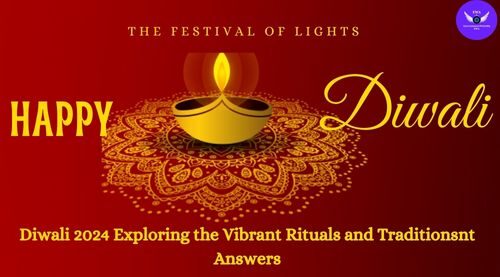


Pingback: Discover the Magic Create Instagram Hashtags in One Click