5 Google Tricks Use These Simple Tips To Become Pro
5 Google Tricks
These days, Google is so much more than a search engine. You may open up a world of efficiency and production with the correct tips. Inspired by the above-mentioned film, here are five easy yet effective Google tactics. To become an expert on Google, try these!

5 Google Tricks
1. Instantly define any word
Google can give you a definition of a word you’re unfamiliar with right away. Simply type:
define: [your word]
For instance, if you type “define,” serendipity will soon provide the meaning. It is ideal when you need a quick answer on the run and is quicker than looking through dictionary websites!
Search on Google Using these tricks.
5 Google Tricks
2. Use Google as a Calculator
Did you know that you can get arithmetic help from Google? Simply enter any calculation into the search bar, and Google will provide the result right away.
For Example :
56 * 42
If you type this into Google, the result will appear immediately. It’s a straightforward approach that saves a ton of time, particularly when you need to do computations inside the browser.
3. Find Specific File Types
You can restrict your search to a certain document type, like PDFs or PowerPoint slides, if that’s what you’re looking for. This is helpful when looking for reports, study materials, or publications in a specific format. Just execute the following command:
[your topic] filetype:[file extension]
For example: machine learning filetype:pdf
This search can help you find what you’re looking for more quickly by displaying results especially in PDF format.
4. Set a Timer
Google has a built-in timer as well! You can set a timer by just typing it into the search bar if you need a reminder while working on a project:
set timer for [number of minutes]
For example: set timer for 10 minutes
5. Search Within a Specific Website
You may occasionally want to limit your information search to a specific website. Use the “site:” command and your search keyword to accomplish this.
For Example: site:bbc.com climate change
This will filter out anything else and only display results for “climate change” on the BBC website. For researchers, students, or anybody else trying to locate specific information from a trustworthy source, this is an excellent tip.






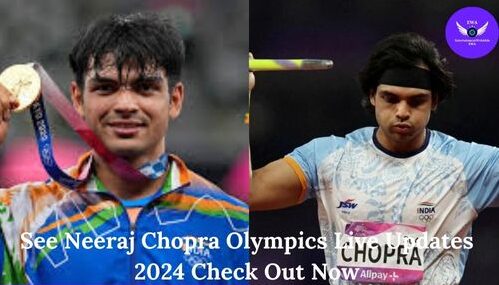
Pingback: Haiper Ai Is It the Future of Video Editing? Check Now