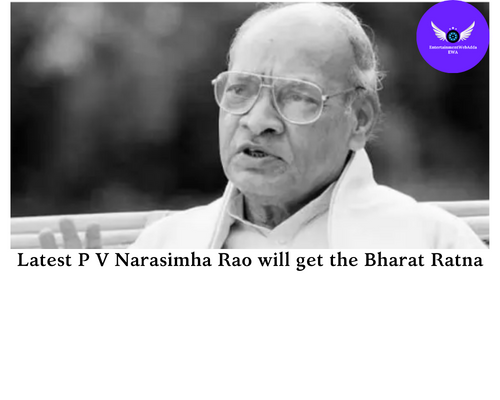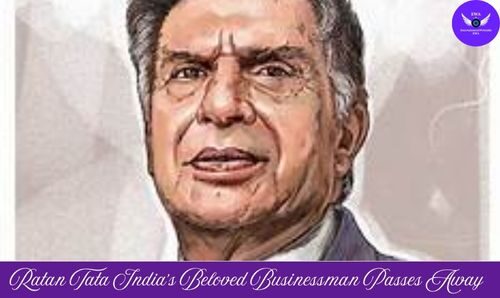Google Trends Top 10 Surprising Facts You Need to Know
Google Trends
An effective tool for learning about global search patterns and behavior is Google Trends. The top ten unexpected facts about Google Trends and how to use it to identify your niche are listed here.
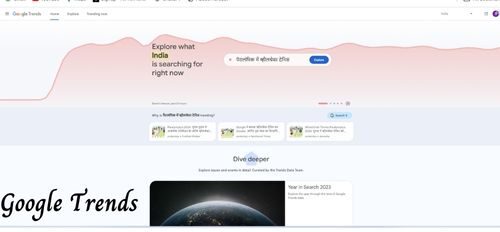
1. Real-Time Data In Google Trends
Real-time statistics on search queries can be found on Google Trends. This enables you to keep ahead of current trends by enabling you to see what people are searching for right now.
2. Global Reach
The tool offers data from across the globe. You can explore trends by country, region, or even city, giving you a detailed view of search behavior in different locations.
3. Historical Insights
Google Trends displays historical data in addition to current search trends. You can see how a topic’s search interest has evolved over time to help you spot long-term patterns.
4. Trending Searches
The most popular searches over the previous 24 hours are displayed in the “Trending Searches” section. This can assist you in identifying new trends and seizing opportunities as they arise.
5. Seasonal Trends
Seasonal trends in search activity can be found with Google. For instance, you may observe a spike in searches for particular subjects around particular periods of the year, such as holidays or events.
6. Compare Topics
Up to five topics’ search interests can be compared at once. You can see which themes are more popular and how they compare to one another with the help of this tool.
Read About The Whatsapp Creative Ideas
7. Regional Variations
Search interests differ throughout regions. With Google Trends, you can observe how interest in a topic varies geographically, which can help you target consumers with content or marketing methods.
8. Discover New Niches
You can find niche markets by looking at search trends. For example, you may have a chance to investigate and create content or goods if you observe a growing interest in an underrepresented issue.
9. Search Volume Indications
Relative search interest rather than absolute search volume is displayed by Google Trends. Trends can still be informative even though they don’t provide precise search statistics, just an idea of how popular a phrase is.
10. Google Trends API
It’s true that Trends offers an API. The Google Trends-API provides programmatic access to data for developers and data analysts, allowing them to perform more intricate analysis or incorporate trend data into applications.
How to Use Google Trends to Find a Niche
- Explore Trending Topics
- Compare Related Terms
- Analyze Regional Data
- Look for Rising Trend
- Consider Seasonality