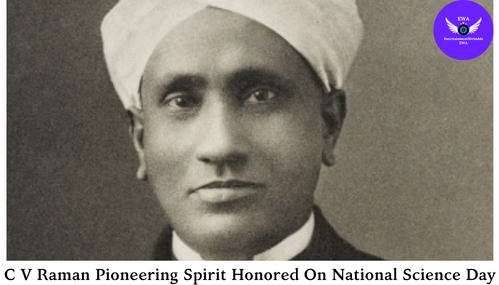Image to Video Generator The Ultimate Solution
Image to Video
In the current digital era, visual material is king. Making pictures into movies can greatly improve your material, whether you’re a marketer, content provider, or just someone trying to give your photo collection a more dynamic touch.
Image to Video Generator
1. Canva

Features
- Easy to Use Interface: Both novices and experts will find Canva’s drag-and-drop interface to be quite intuitive.
- Templates: Provides a selection of editable video templates that you can personalize with your photos.
- Text and Music Integration: Easily enhance your movies with text overlays and background music.
- Animation Effects: To make your photographs more interesting, add animation effects to them.
Advantages:
- Simple to Use: No prior knowledge of video editing is necessary.
- Rich Resource Library: Get access to a huge selection of free stock images, audio, and artwork.
- Online/Cloud-Based: Utilize any location with an internet connection to work on your tasks.
- Read article about AI free video Downloader
2. Animoto
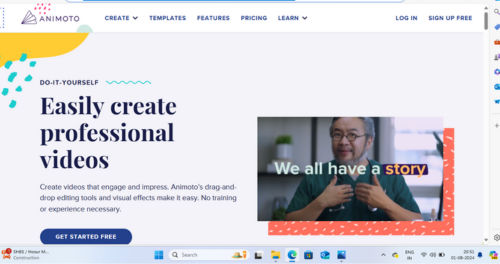
Features
- Easy Video Creation: With a few clicks, turn pictures into videos.
- Styles and Templates: Select from a range of templates created for various uses.
- Text and Music Options: Utilize Animoto’s music collection for background music and text subtitles.
Export videos in high resolution for usage in a professional setting.
Advantages : - Swift and Effective: Perfect for individuals who must generate videos in a hurry.
- Professional Quality: Delivers well-done outcomes appropriate for both personal and professional use.
- Easily adjustable to meet your unique demands thanks to its customizable design.
3. Kapwing
Features:
- Easy to Use Editor: Organizing your photos and making films is made simple with the drag-and-drop editor.
- Text and Effects: To improve your films, add text, filters, and effects.
Music Library: Choose from a variety of free music selections to enhance your images. - Collaboration Tools: Exchange projects and work together instantly.
Benefits
Advantages:
- Free and available through any web browser is accessibility.
- Versatility: Provides a number of editing tools and supports a number of media formats.
- Simple Sharing: From within the app, post your films straight to social media sites.
4. InVideo
InVideo Features:
- Customizable Templates: To quickly produce videos from pictures, use pre-made templates.
- Material Media Library: Get access to a vast collection of music, video, and picture material.
- Text and Transitions: Use effects, transitions, and text overlays to improve your movie.
- Options for Exporting: Select from a variety of video formats and quality levels.
Advantages
- Versatile: Provides a large selection of personalization choices.
- All-inclusive Tools: Provides all the tools required to produce videos of high quality.
- User-friendly: Fits the needs of both novice and expert users.
5. Adobe Spark

Features:
- Ease of Use: An easy-to-use application for creating films from pictures.
- Design options and templates: Get access to a range of design options and templates.
- Voiceover and Music: You can enhance your videos with voiceovers or background music.
Cloud Storage: Utilize any device to save and retrieve your projects.
Benefits
Advantages:
- Professional Quality: Creates videos of excellent quality with little work.
- Integrated Tools: Provides improved functionality by integrating with other Adobe products in a seamless manner.
- Cross-Platform: Offers flexibility in video creation and is accessible on mobile and web platforms.