Canva Code is changing the game for non-technical producers in today’s lightning-fast digital landscape by allowing them to build interactive content and websites. You can now give life to your thoughts in minutes with only a few written instructions. Unfortunately, that’s not all Canva is capable of. This post will provide a basic overview of Canva Code as well as the Canva ecosystem, which includes Canva’s templates, AI tools, and creative features.
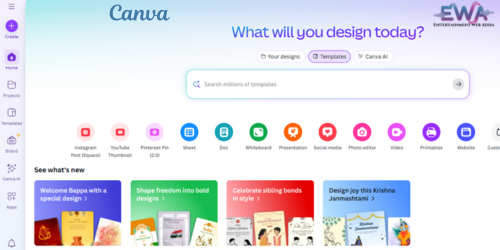
Canva Code What is It?
The new Canva Visual Suite 2.0 includes Canva Code. It is an AI-driven assistant that eliminates the need to code by allowing you to create interactive designs or websites with simple text instructions. Canva takes your instructions and creates the layout and graphics automatically. Those who aren’t technically savvy will love how fast and easy it is to use.”Canva Code” is changing the game for non-technical producers in today’s lightning-fast digital landscape by allowing them to build interactive content and websites. You can now give life to your thoughts in minutes with only a few written instructions. Unfortunately, that’s not all Canva is capable of. This post will provide a basic overview of Canva Code as well as the Canva ecosystem, which includes Canva’s templates, AI tools, and creative features.
Click here to login in Canva
What Does Canva’s Visual Suite Have?
- Canva is much more than just Canva Code. The Visual Suite is a full design platform that has many artistic tools in one place. Let’s take a better look:
- Docs, Sheets, and Whiteboards: Canva Sheets is a visually stunning spreadsheet that lets you add data, work together, and even use AI to look at data or suggest charts and formulas.
- Docs and Whiteboards: Add visual flair to papers and discussion areas. This is a great way to plan, share ideas, and work together.
- Websites, videos, and presentations
- Presentations: Tools to make slides with pre-made layouts, graphics, media, and AI improvements.
- Website Builder: You can publish simple, stylish, and mobile websites right from Canva, without having to worry about code.
- Photo Editor: Change pictures like a pro. AI-powered tools let you get rid of backgrounds, add effects, fix things up, or change colors.
- Dream Lab and AI Image Generator: From simple word descriptions, you can make your own pictures, logos, or drawings.
- Tools for Video and GIF.
- You can trim, blend, convert, add text or music, apply effects, or animate videos in Canva. You can even make movies or GIFs out of pictures.
Have you just started? Canva can help you:
- You can choose a design for anything from a social media post to a resume to a poster to a t-shirt and make it your own in minutes.
- Drag-and-drop lets you get a lot of free and paid pictures, icons, charts, and drawings from the Elements Library.
Creative Tools Powered by AI: Magic Studio and More
- The game has changed because of Canva’s AI tools:
- Magic Studio gives you:
- With the magic switch, you can quickly turn papers into presentations.
- Magic Media: Use text hints to make movies.
- company Voice: Write text that fits with your company.Dream Lab: Turn word descriptions into images, like logos or one-of-a-kind drawings, without having to know how to make them.


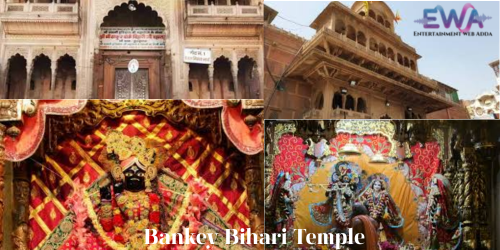
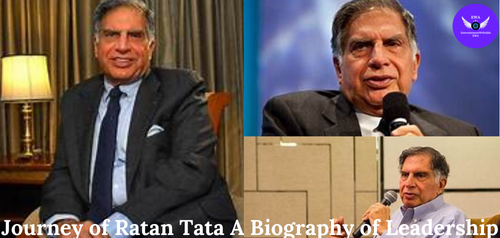



Pingback: Campus Ambassador 2025 What makes it different?
Pingback: Nano Banana AI : Tiny Tech, Big Impact on the Future of AI